With Government restrictions and recommendations now in full effect, many organisations have now begun encouraging their staff to work from home. While this is a fantastic move for the economy and for keeping businesses open and staff in jobs, it poses a new plethora of risks and issues to the businesses involved.
Staff working from home often means a rise in shadow IT for organisations is imminent. Shadow IT happens when staff feel that there are systems missing that they require, and that their company’s IT department cannot support what users want. But this doesn’t have to be the case. We know that maintaining governance once staff are outside the office is difficult, particularly if the organisations staff do not really understand the businesses processes. Often, when staff run into issues, they will attempt to fix these problems themselves; regardless of company governance and guidelines. Sometimes this may come from a lack of knowledge of the procedures, or sometimes it may come from a want within a staff member to be proactive and put their own fix in place. Either way, the more staff who put their own fixes in place, the more problems it causes long term for your business, and more specifically your IT department as the scope of which they need to cover, and fix grows rapidly.
While we know that shadow IT causes organisations the large issues of ungoverned and uncontrolled solutions being implemented for collaboration, information management and a multitude of other tasks, it is another thing entirely to know how best to reduce, and more hopefully stop it from happening. This is where we come in.
Here at Myriad, we are very familiar with organisations in this position. We have a proven track record of helping organisations maintain governance through:
Implementation of great controls within organisational systems such as Document Management Systems, SharePoint etc.
Deployment of monitoring programs to assist in monitoring and control of what employees are accessing.
Maintenance and control of business systems with ongoing desktop monitoring and support for your employees with our Myriad Services team.
We are backed by 14+ years of experience in helping businesses solve these challenges and are here and ready to discuss any questions or problems you may have or want to solve.
To find out more information or discuss any plans you may have to move to the cloud, contact us for an obligation-free conversation today.